






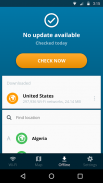



وصف لـ Avast Wi-Fi Finder
The only thing worse than not having an internet connection is connecting to a bad one
Why wait forever to download a photo, send an email, or keep listening to your favorite band? Avast Wi-Fi Finder helps you locate fast, reliable networks near you, so you don’t have to eat into your data plan. Simply turn on the Wi-Fi Finder map to see free, public hotspots nearby, and connect as quickly and as easily as at home.
<b>Don’t waste time and money buying a coffee you don’t really need<b>
You’ll see both the speed and security of your connection, so you can forget dangerous networks, insufficient data, and networks that run at snail's pace too. Avast Wi-Fi Finder shows only verified networks tried and tested by people like you, so you can find and connect to, the fastest, most reliable networks wherever you are in the world.
<b>No signal, and no data? No problem.<b>
Avast Wi-Fi Finder helps you automatically connect to free, secure Wi-Fi wherever you go, and save on monthly bills and roaming charges.
<b>Just glance at the map, and get going.<b>
Connect to verified networks only, crowd-sourced by people like you — from all over the world.
<b>You decide which network is worth your time.<b>
Do you have to wait several minutes to download a picture or a web page? Compare the speed of all available networks before you connect.
<b>It's all about speed and security.<b>
There's no need to compromise. Check the security of each network and email, browse and make payments wherever you are.
<b>Stop asking for passwords.<b>
Avast Wi-Fi Finder automatically connects you to frequently used networks so you won’t have to get the password every single time.
New Features:
Offline Mode - downloads a list of hotspots to your device and find the best Wi-Fi even without a connection. Perfect for traveling abroad and saving you mobile data.
One - Tap Connect - finds, tests, and connects you to the best Internet in your area.
<b>Connect securely, and to a fast network each time. Here’s how:<b>
✔ Select the Wi-Fi you want to connect to from a simple list, or use the map to navigate directly to your nearest verified network.
✔ Check the network speed and how it was rated by others before you connect, so you don't waste your time connecting to slow or faulty networks.
✔ We’ll automatically connect you to frequently used networks so you don’t have to get the password each time.
✔ If a security problem is detected on a network you’re using, or you’re exposed to any risks, we’ll advise you what to do.
Please send us any comments and requests you may have by using the form below.
We appreciate your feedback!
<a href="https:www.google.comurl?q=https:www.google.comurl?q%3Dhttps:docs.google.comaavast.comformsd1Iy6TEcw5GNtJT9AZimJviwEeG20RsZDl9NsSpJUdR_0viewform%26sa%3DD%26usg%3DAFQjCNF9ZDLVkgJ8xBpj7dxCIJ6VlmifpQ&sa=D&usg=AFQjCNGJWogk4eC_cs5BwG_KUyYMtJxn9g" target="_blank">https:docs.google.comaavast.comformsd1Iy6TEcw5GNtJT9AZimJviwEeG20RsZDl9NsSpJUdR_0viewform<a>
<div> <div jsname="WJz9Hc" style="display:none"> والشيء الوحيد الأسوأ من عدم وجود اتصال بالإنترنت يتم الاتصال على سيئة واحدة
لماذا الانتظار إلى الأبد لتحميل الصور، وإرسال البريد الإلكتروني، أو الحفاظ على الاستماع إلى الفرقة المفضلة لديك؟ أفاست واي فاي الباحث يساعدك في تحديد مواقع وشبكات سريعة وموثوق بها بالقرب منك، لذلك لم يكن لديك لتناول الطعام في خطة البيانات الخاصة بك. ببساطة بدوره على خريطة واي فاي المكتشف لرؤية حرة، والنقاط الساخنة العامة في مكان قريب، والاتصال بسرعة وبسهولة كما في المنزل.
<b> عدم إضاعة الوقت والمال لشراء القهوة لا تحتاج حقا
سترى كل من السرعة والأمان في اتصال بك، لذلك يمكنك أن ننسى شبكات خطيرة، عدم كفاية البيانات، والشبكات التي تعمل في وتيرة بطيئة جدا. معارض أفاست واي فاي الباحث شبكات تمت تجربتها واختبارها من قبل الناس مثلك الموثوقة فحسب، لذلك يمكنك أن تجد والاتصال، أسرع الشبكات، والأكثر موثوقية أينما كنت في العالم.
لا إشارة، وأية بيانات؟ لا توجد مشكلة.
أفاست واي فاي الباحث يساعدك على ربط تلقائيا إلى تحرير، وتأمين خدمة الواي فاي أينما ذهبت، وانقاذ على الفواتير الشهرية ورسوم التجوال.
مجرد إلقاء نظرة على الخريطة، والحصول على الذهاب.
ربط الشبكات الموثوقة فحسب، حشد مصادر من قبل أشخاص مثلك - من جميع أنحاء العالم.
أنت الذي يقرر شبكة يستحق وقتك.
هل لديك إلى الانتظار عدة دقائق لتحميل صورة أو صفحة على شبكة الإنترنت؟ مقارنة سرعة جميع الشبكات المتاحة قبل الاتصال.
انها كل شيء عن السرعة والأمن.
ليس هناك حاجة لتقديم تنازلات. تحقق أمن كل شبكة والبريد الإلكتروني، وتصفح وجعل المدفوعات أينما كنت.
وقف يسأل عن كلمات السر.
أفاست واي فاي الباحث يربط تلقائيا إلى استخداما الشبكات بحيث أنك لن تضطر للحصول على كلمة المرور في كل مرة واحدة.
الميزات الجديدة:
الوضع حاليا - تنزيل قائمة المناطق الساخنة إلى جهازك والبحث عن واي فاي أفضل حتى من دون اتصال. مثالية للسفر إلى الخارج ويوفر لك البيانات المتنقلة.
واحد - الحنفية الاتصال - يجد والاختبارات ووتصلك أفضل الإنترنت في منطقتك.
الاتصال بشكل آمن، وإلى شبكة سريعة في كل مرة. وإليك الطريقة:
✔ حدد Wi-Fi الذي تريد الاتصال به من قائمة بسيطة، أو استخدام خريطة للانتقال مباشرة إلى أقرب شبكة التحقق الخاص بك.
✔ تحقق من سرعة الشبكة وكيف تم تقييم من قبل الآخرين قبل توصيل، لذلك كنت لا تضيعوا وقتكم ربط لإبطاء أو شبكات الخاطئ.
✔ سنقوم بالاتصال تلقائيا لك كثيرا ما تستخدم شبكات لذلك لم يكن لديك للحصول على كلمة المرور في كل مرة.
✔ إذا تم الكشف عن مشكلة أمنية على الشبكة الذي تستخدمه، أو كنت تتعرض لأية مخاطر، وسوف ننصحك ما يجب القيام به.
يرجى ان ترسل الينا بأي تعليقات والطلبات التي قد يكون لها باستخدام النموذج أدناه.
نحن نقدر ملاحظاتك!
<a href="https:www.google.comurl?q=https:docs.google.comaavast.comformsd1Iy6TEcw5GNtJT9AZimJviwEeG20RsZDl9NsSpJUdR_0viewform&sa=D&usg=AFQjCNF9ZDLVkgJ8xBpj7dxCIJ6VlmifpQ" target="_blank">https:docs.google.comaavast.comformsd1Iy6TEcw5GNtJT9AZimJviwEeG20RsZDl9NsSpJUdR_0viewform<a>
<b><div> <div class="show-more-end">










